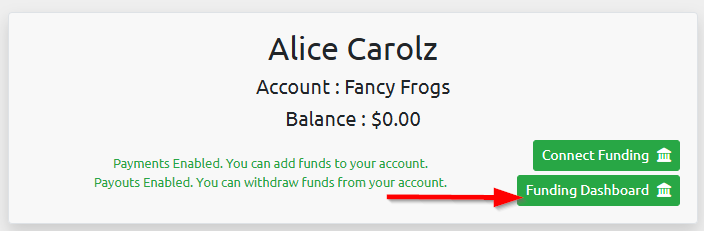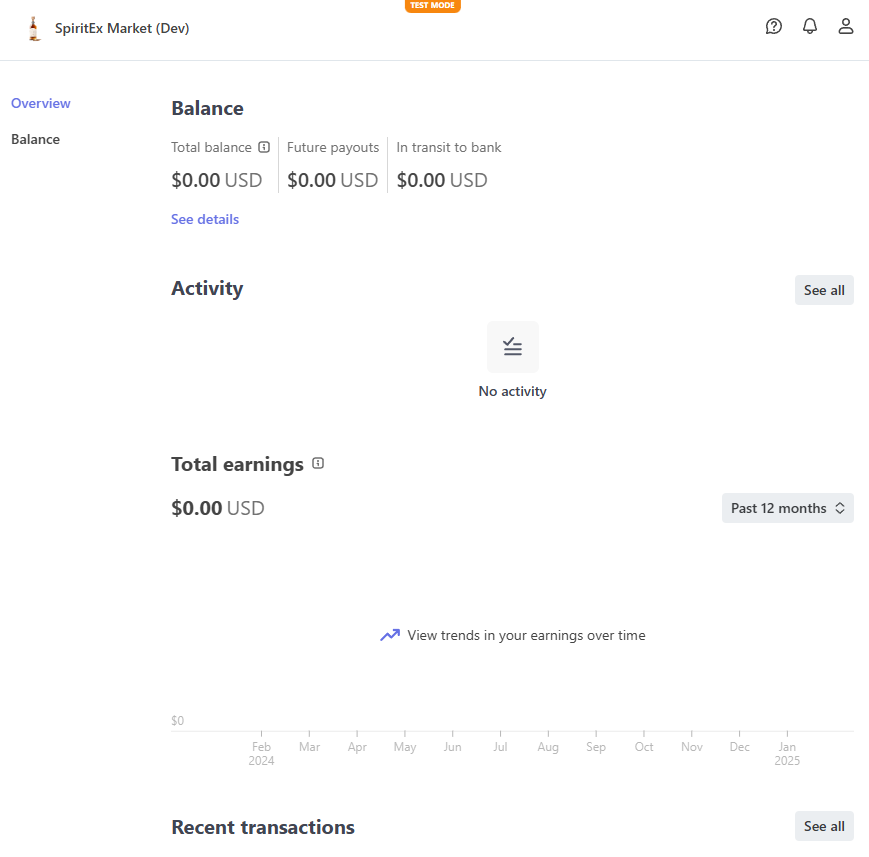¶ Directly Adding Funds for Testing
While working with your Account in the testing site, it is recommended to use the "Direct Deposit" option to change your balance directly without any Stripe authorization or transaction processing required.
Click the Manage Funds button from the Accounts page to navigate to the Funding page. From here, you can add funds directly by specifying a dollar amount and clicking the Add Funds Directly button. The funds will be automatically added to your account balance.
Your account does not need to be "connected" to use this function.
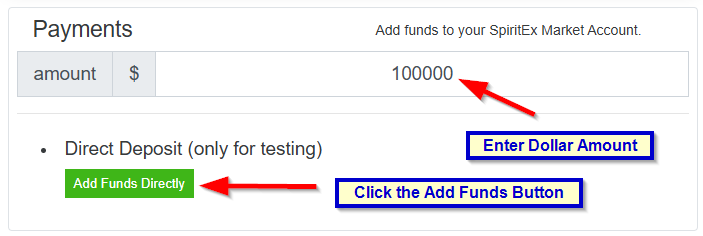
¶ Funding Dashboard
Once your account has been "connected", you can view your (Stripe managed) funding connection and status.
Use the Funding Dashboard button to navigate to Stripe's account dashboard page.