SpiritEx Market initially shows you all public offerings that are available on the market. You are able to view all public information, including price and open order data. To interact with SpiritEx Market, you will need to be registered and logged in with SpiritEx Market.
¶ 1. Click Signin to get started

Use the SpiritEx Market navigation bar to Signin.
¶ 2. Login or Sign up
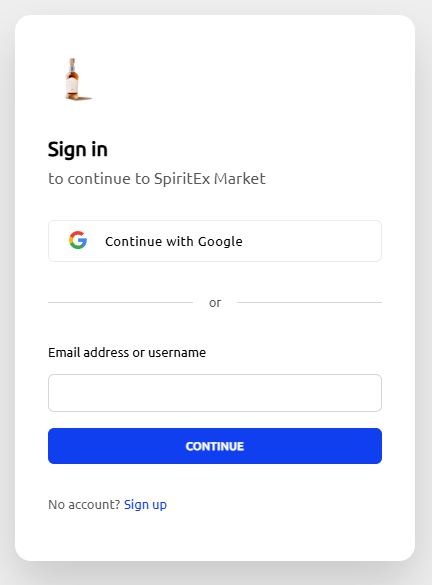
Provide credentials or Sign up.
¶ 3. Sign up with new credentials
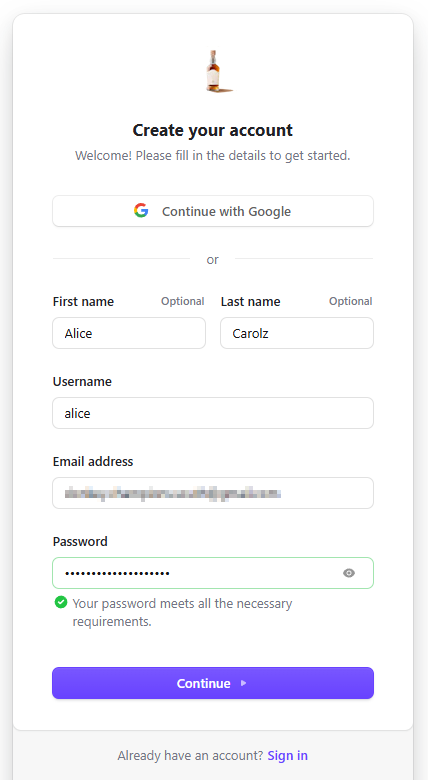
Supply details for your new login.
¶ 4. Verify your email address
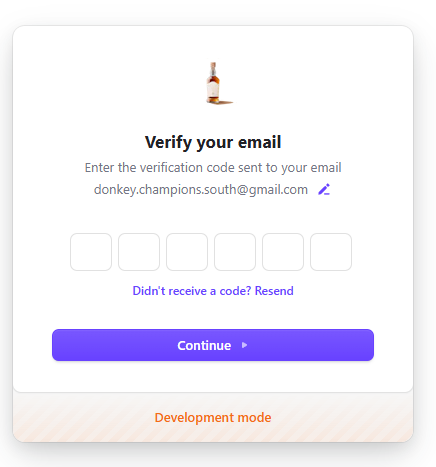
Enter the verification code sent to you.
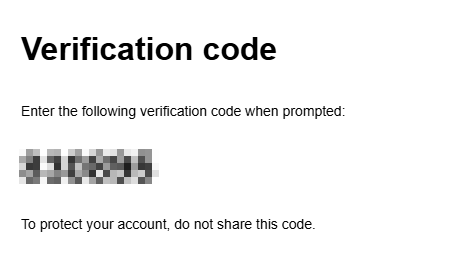
Verification code is sent to your email address.
¶ 5. Manage your login
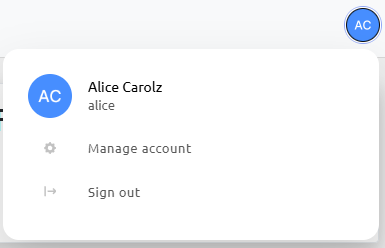
Use the SpiritEx Market navigation bar to manage your login.
¶ 6. Create a new SpiritEx Market Account
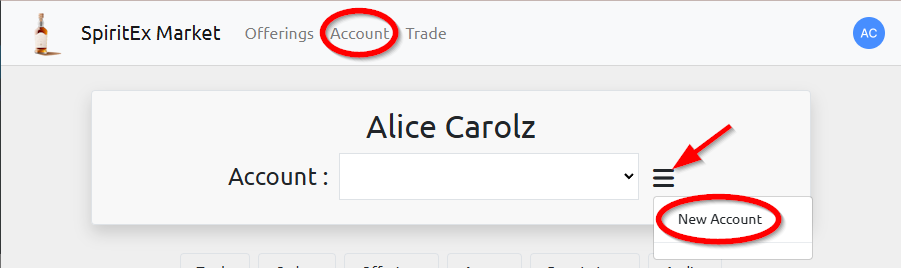
Navigate to your account page and click the account menu to create a new account.
¶ 7. Rename your SpiritEx Market Account
When SpiritEx creates a new Market Account, it generates a random name for it. You may enjoy this name or you may want to rename it.

Use the account menu to rename your account.
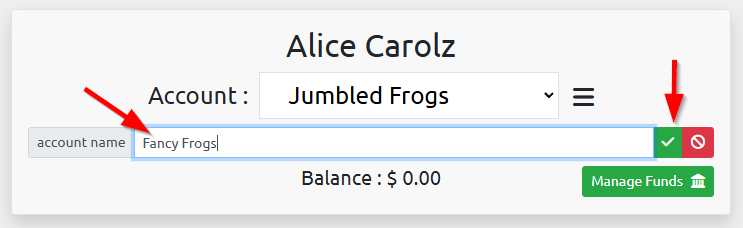
Enter your new account name and click the check button.